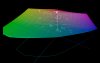Raw and Processed Data
In principle, there are two ways of assigning an ICC profile to data from the digital camera.
The ideal way is to assign the profile to the unprocessed Raw Data. Of course, the ICC profile must have been created via the raw data. Raw data is data that is linear or with a fixed gamma value and with dark current and scattered light removed, and already converted to RGB by the mosaic.
The various stages of raw data have more or less pronounced impact on the image result. If you have found the best raw data setting for your camera, the combination of raw data and a raw data reader that enables the integrating of an individual camera profile is the way to the best color results. The advantage of raw data is that it can be edited after shooting for exposure, white balance, sharpness and other parameters and thus it contains the entire image quality and bit depth (16-bit color depth). In analog photography, this is more or less equivalent to the negative film.
Note: ProfileMaker can only handle TIFF and JPEG formats. Therefore the camera-specific raw data has to be converted into a RGB image format by a raw data reader.
The simpler, faster, but not always the better quality way is to use processed data, as normally output from the camera. In analog photography, this is more or less equivalent to the slide film. This data is mostly only in 8-bit color depth, in JPEG or TIFF and already transformed to a working color space (sRGB or AdobeRGB). Both can have a negative impact on its suitability for profiling.
Here the ICC profiles are produced from the processed data and later assigned to the images in Photoshop, for example. This approach too leads in many cases to a clearly better color reproduction.
A few cameras, mainly in the consumer category, subject the data to image-dependent color processing, which renders profiling practically impossible.

 Уточню только, что калибровка сканера выполняется на заводе. Мы лишь характеризуем сканер (ЦФК).
Уточню только, что калибровка сканера выполняется на заводе. Мы лишь характеризуем сканер (ЦФК).